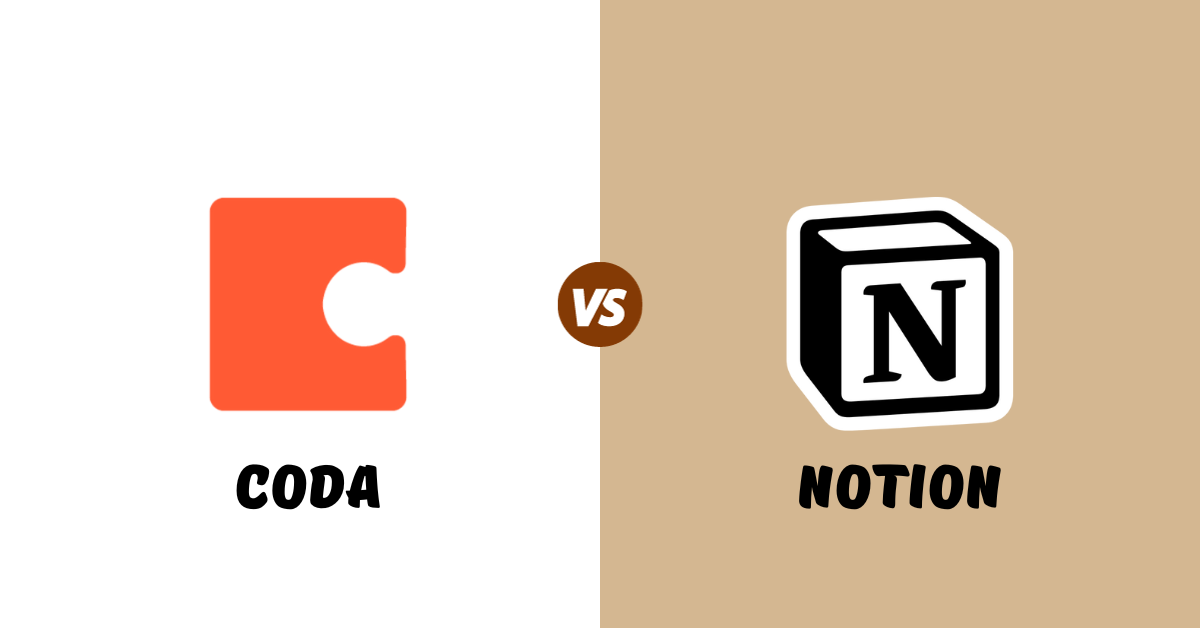
In this article, we will compare Notion vs Coda, an alternative to Notion. While we aim for objectivity, we should let you know that we at StartupStage are big fans of Notion. We run our entire business through the platform and couldn’t live without it.
We want to make it easier to get started with Notion, so we built a free Notion Dashboard Template to get you started.
Without further ado, let’s jump into the comparison:
What is productivity software?
In traditional, in-office work, teams would be able to share information through word of mouth, meetings, shared whiteboards, sticky notes, and other communication methods enabled by sharing the same space. With companies and organizations working remotely more than ever, teams need to find efficient ways to communicate responsibilities, manage workloads, and share timelines virtually.
Productivity software allows teams to have one central location where they can work on the same documents synchronously, leave notes and comments, align timelines, set to- do lists, share files, and more. Instead of hopping around different file formats and windows, team members can all interact in the same “workspace”. Think of all the problems you can face with physical documents, notes, and projects when they are poorly organized.
These same problems exist in the virtual workspace too. That is why productivity software such as Notion, Coda, Airtable, Obsidian, Trello, and Asana are becoming more commonplace. These software allow the user to not only alter the content of the document, but the structure of the document too.
Notion: A Versatile Collaboration Platform
Notion is a collaboration platform that combines the functionalities of note-taking, project management, and document sharing. It initially gained popularity as a tool for storing and sharing text-based documents, but has since evolved to include a wide array of features. Notion's foundation lies in its concept of Pages and Blocks. Each page serves as a document, while blocks represent different types of content within a page, such as text, code snippets, tables, and more. This flexibility allows users to customize their pages according to their specific needs.
Primary Use Cases for Notion
Notion caters to both personal and team use cases. On a personal level, Notion provides a writing space for capturing thoughts and ideas, organizing personal files and documents, managing to-do lists, and functioning as a calendar for appointments and events. For teams, Notion excels in collaborative document creation, project management, pipeline management, and note sharing. It serves as a centralized workspace where team members can easily access, edit, and share information.
Notion's User-Friendly Experience
One of Notion's strengths is its user-friendly experience. With a seamless user interface and intuitive design, Notion makes it easy for users to navigate and create content. It offers a range of templates that can be customized to fit specific needs, saving users time and effort in creating documents from scratch. Whether you're a seasoned user or new to productivity software, Notion's interface will feel familiar, resembling popular tools like Google Docs and Microsoft Office.
Notion's simplicity is complemented by its underlying power. Advanced users can leverage APIs to create custom integrations, build complex databases with various properties, and even sync external databases such as GitHub. This flexibility allows users to tailor Notion to their specific workflows and requirements.
Coda: The Powerhouse of Collaborative Documentation
Coda, similar to Notion, is a productivity software that offers a wide range of features for collaborative work. Coda's unique selling point lies in its ability to integrate multiple document functions within a single page. For instance, users can link data tables from one document into another, implement buttons for table interactions, and write data formulas to enhance functionality. Coda's focus on flexibility enables users to create dynamic applications within their documents.
Additional Use Cases for Coda
While Coda shares many use cases with Notion, its advanced capabilities open up additional possibilities. For personal use, Coda excels in tracking finances and expenditures, number crunching, and maintaining living databases. On a team level, Coda shines in creating interactive applications, showcasing reports that combine data and written content, and managing complex projects. With its extensive range of features, Coda empowers users to go beyond traditional document creation and build powerful, interactive solutions.
User Experience in Coda
Coda's user experience is similar to Notion, but with a slightly steeper learning curve due to its advanced features. Native integrations, packs, and automations provide users with enhanced functionality, allowing for more complex workflows. Although Coda may appear overwhelming at first, the platform offers user-friendly tutorials and templates to guide users through the learning process. Once users become familiar with Coda's interface and features, they can unlock its full potential.
While both Notion and Coda offer a similar interface, Notion adopts a more minimalist design with a subdued color scheme. In contrast, Coda employs brighter colors, which can sometimes feel overwhelming. Notion's design choices prioritize simplicity and hierarchy, making it easier for users to navigate and understand the structure of their documents.
Pricing: Notion vs. Coda
When considering productivity software, pricing is a crucial factor. Both Notion and Coda offer tiered pricing plans, each providing additional features as the price increases. Let's examine the pricing structures of both platforms.
Notion Cost:
Notion offers four pricing tiers:
-
Personal: Free
-
Plus: $10 per user per month or $8 per user per month if paid annually
-
Business: $18 per user per month or $15 per user per month if paid annually
-
Enterprise: Custom pricing
The Personal tier provides basic features, while the Plus and Business tiers unlock advanced collaboration and administrative functionalities. Notion's pricing structure caters to individual users, small teams, and larger organizations, allowing users to choose the plan that best suits their needs and budget.
Coda Cost:
Coda also offers four pricing tiers:
-
Free
-
Pro: $10 per user per month
-
Team: $30 per user per month
-
Enterprise: Custom pricing
Coda's pricing tiers align closely with Notion's, but they are generally more expensive. The Pro tier unlocks additional features, while the Team and Enterprise tiers provide advanced collaboration and administrative capabilities. Coda's pricing structure reflects its positioning as a more powerful and versatile platform.
Comparison: Notion vs. Coda
Now that we have explored the key features, use cases, and pricing of Notion vs Coda, let's highlight some of the key differences and similarities between these two productivity software platforms.
Similarities
-
Building Block Structure: Both Notion and Coda utilize a building block structure, allowing users to create and customize pages with various content types.
-
Collaboration Features: Both platforms offer robust collaboration features, enabling real-time editing, commenting, and document sharing among team members.
-
Customizability: Notion and Coda provide extensive customization options, allowing users to tailor their documents to their specific needs and workflows.
-
Integration Capabilities: Both platforms support integrations with popular tools and services, enhancing productivity and streamlining workflows.
Differences
-
Ease of Use: Notion has a more user-friendly interface, making it easier for new users to navigate and create content. Coda, on the other hand, offers more advanced features, resulting in a steeper learning curve.
-
Pricing: Notion generally offers more affordable pricing options, particularly for individual users and small teams. Coda's pricing tends to be higher, reflecting its advanced capabilities.
-
Additional Use Cases: While both platforms share many use cases, Coda's advanced features make it an ideal choice for complex calculations, dynamic applications, and data-driven reports.
Conclusion: Choosing the Right Productivity Software
Ultimately, the choice between Notion vs Coda depends on the specific needs and preferences of your team. Notion's user-friendly interface, extensive template gallery, and affordability make it an attractive option for users seeking a versatile and accessible productivity software. On the other hand, Coda's advanced capabilities, flexibility, and power make it a compelling choice for users who require more complex workflows and dynamic applications.
Both Notion and Coda excel in their respective areas, providing valuable tools for enhancing team collaboration, organization, and productivity. Whichever platform you choose, implementing productivity software will undoubtedly streamline your workflows and empower your team to achieve more.
Note: This article was accurate as of December 19, 2023. Pricing and other details may have changed since then.
StartupStage is the platform to showcase your startup and compete for free features across our blog, newsletter, and social channels. Create a company profile below!

